 "Rusty Vandura - www.tinyurl.com/keepoppo" (rustyvandura)
"Rusty Vandura - www.tinyurl.com/keepoppo" (rustyvandura)
02/12/2020 at 17:47 • Filed to: None
 0
0
 9
9
 "Rusty Vandura - www.tinyurl.com/keepoppo" (rustyvandura)
"Rusty Vandura - www.tinyurl.com/keepoppo" (rustyvandura)
02/12/2020 at 17:47 • Filed to: None |  0 0
|  9 9 |
I bought an iPhone 8 for my wife. I backed up her iPhone 6 to iCloud and restored that backup to the iPhone 8. Now, when she looks at photos from that backup, the photos are blurry, like they never downloaded fully. Any experience with that?
 Nibby
> Rusty Vandura - www.tinyurl.com/keepoppo
Nibby
> Rusty Vandura - www.tinyurl.com/keepoppo
02/12/2020 at 17:53 |
|
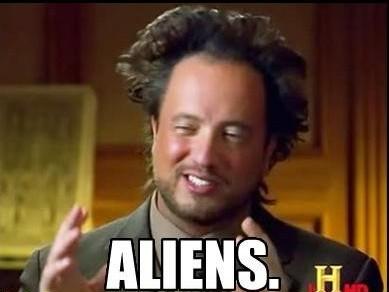
 TheTurbochargedSquirrel
> Rusty Vandura - www.tinyurl.com/keepoppo
TheTurbochargedSquirrel
> Rusty Vandura - www.tinyurl.com/keepoppo
02/12/2020 at 17:53 |
|
I only switched to iPhone last year so I have never restored a backup but it is likely that iCloud compresses your photos when they are uploaded. Personally I back up all my photos to Google photos which doesn’t have a noticeable quality impact.
 Chariotoflove
> Rusty Vandura - www.tinyurl.com/keepoppo
Chariotoflove
> Rusty Vandura - www.tinyurl.com/keepoppo
02/12/2020 at 18:10 |
|
I’ve never encountered that. However, I back up my photos to my Mac directly before transferring to a new phone.
 ttyymmnn
> Rusty Vandura - www.tinyurl.com/keepoppo
ttyymmnn
> Rusty Vandura - www.tinyurl.com/keepoppo
02/12/2020 at 18:12 |
|
Never had an issue like that, sorry. Have you tried googling it?
 ttyymmnn
> Rusty Vandura - www.tinyurl.com/keepoppo
ttyymmnn
> Rusty Vandura - www.tinyurl.com/keepoppo
02/12/2020 at 18:14 |
|
Did she have her pictures stored in the cloud or on the phone?
 Wacko
> Rusty Vandura - www.tinyurl.com/keepoppo
Wacko
> Rusty Vandura - www.tinyurl.com/keepoppo
02/12/2020 at 18:18 |
|
It has to completely download pic by pic from the cloud for ever pic you try to open. Open one and wait a few seconds. Are you on wifi?
 Rusty Vandura - www.tinyurl.com/keepoppo
> Wacko
Rusty Vandura - www.tinyurl.com/keepoppo
> Wacko
02/13/2020 at 10:20 |
|
When you do that, it says the pic can’t be downloaded, or similar.
 Rusty Vandura - www.tinyurl.com/keepoppo
> ttyymmnn
Rusty Vandura - www.tinyurl.com/keepoppo
> ttyymmnn
02/13/2020 at 10:21 |
|
The pictures do exist on iCloud, it seems. May just call the helpful people at Apple.
 Rusty Vandura - www.tinyurl.com/keepoppo
> ttyymmnn
Rusty Vandura - www.tinyurl.com/keepoppo
> ttyymmnn
02/13/2020 at 10:21 |
|
Briefly. Some version of that issue seems to exist across various iPhone/IOS versions.